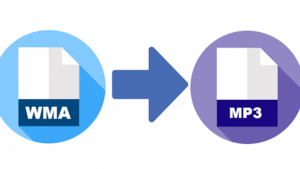The WMA (Windows Media Audio) format is popularly used in Windows programs, such as Windows Media Player. The advantages of this audio format are it can be played with high quality as well as stored in a smaller file size. However, the WMA is incompatible with many multimedia programs and MP3 players, especially Mac-based software. So, converting WMA to MP3 is the best option. Here are 3 top converters you can use.
If you have WMA files and want to convert them to MP3, continue reading this article to select the one you prefer that will help you perform WMA to MP3 conversion.
- VideoSolo Video Converter
VideoSolo Video Converter is a professional video converter that helps users convert video/audio files between more than 200 formats at ultra-fast speed. It can be used for both Windows and Mac. Moreover, it supports multiple video/audio conversions at once. It also has a basic video editor that makes it more convenient.
Now read the following step-by-step guide to see how to convert WMA to MP3.
Step 1. Download and install this program.
Step 2. Click “+” in the center to input your WMA audios. Batch conversion and merging of audios is supported.
Step 3. Click on “Convert all to” and go to the “Audio” tab. Then you can choose the MP3 format and the bit rate.
Step 4. Click the “Convert All” button to start converting WMA to MP3.
This program is the best choice because its easy-to-use. If you are interested in this program, you can download it and try it.
- iTunes
iTunes is an integrated application on Mac. It is the most common music application for Apple users. You can also play audio files on PC, just make sure you have it installed and updated to the latest version. Here we will introduce you how to convert WMA to MP3 on Mac. If you are on Windows or using a different version of iTunes, the steps are almost the same but may differ in appearance.
User’s guide:
Step 1. Open iTunes.
Step 2. Browse for WMA files under “Music Playlist” or add it to the music library if you can’t find it.
Step 3. Click on the WMA file and double-click it. A pop-up window will appear.
Step 4. Click on “Create MP3 version”. You will get notified once the file is converted to MP3.
- Online Converter
We are going to introduce you to a type of online converter, onlineconvertfree.com. Online Converter is a wonderful and free converter which can convert more than 50 source formats online. You can convert WMA to MP3 and more other formats. Moreover, onlineconvertfree.com allows you to adjust parameters such as audio bit rate and sample rate as you like. It’s a wonderful and easy way to convert your files without having to install any third-party software.
User’s Guide:
Step 1. From onlineconvertfree.com Select “Convert to MP3” in the audio conversion box
Step 2. Download the WMA audio or input URL.
Step 3. Click on “Convert File”.
Here you have 3 converters to convert WMA to MP3, which one is your favorite? If you choose VideoSolo Video Converter, you can enjoy the stable performance and over 200 conversion formats. You can choose onlineconvertfree.com or you can convert directly to iTunes on your Mac. Now enjoy your MP3 audio.